![]() Did you know that you can take advantage of the speed and deliverability of GMail without using an @gmail email address? I didn’t but I just learned how at the Shoestring Branding site (link to article).
Did you know that you can take advantage of the speed and deliverability of GMail without using an @gmail email address? I didn’t but I just learned how at the Shoestring Branding site (link to article).
Before I go into details, let’s discuss the “why” – I’m not a fan of solutions that are chasing problems…
The first reason is deliverability. I’ve written about this before. It’s easy for your Internet Service Provider (ISP) to get blacklisted on major spam lists, even if you’ve never personally spammed anyone. The worst email providers, like Comcast, don’t look at your content, they look at the source of the message. If anybody on your ISP’s server has been a spammer – even in the past! – you could be blacklisted. I had an account like this from which I could never reach Comcast email addresses.
The second reason is that you look more professional if you have your own domain – and if you have your own website and/or blog, it’s likely that you do have your own domain. So for anyone who wants to use their own domain (e.g. John@smith.com), read on.
I haven’t verified this yet, but I believe the method Google uses completely bypasses your ISP’s email servers, so it will always look like you’ve emailed from GMail when those pesky Comcast email filters try to block you. And that’s exactly what you want.
The instructions on the Shoestring branding site are pretty good, so please refer to them for more details. There’s a video from Google here. The video says there’s a free version, but if you go to the URL they mention, I only see a $50/year version. However, it appears that Google still offers the free version here: http://www.google.com/apps/intl/en/group/index.html.
Update: that was fun. Google removed the free access, then said they’d inadvertently removed it and put it back. It’s available right now at the link in the previous paragraph – unless they remove it again. Got a lot of coverage on the blogs, none of it good…
Just in case the page disappears again, here’s what it looks like:
If you don’t have your own domain, you can buy one using a promotion GoDaddy and Google have put together for $10/year. That’s the normal GoDaddy price, but if you buy the domain through the Google portal, it comes preconfigured (not verified, but that’s what Google claims).
This is a great service – one that I will try personally.
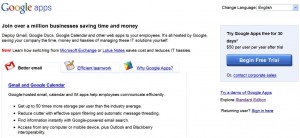
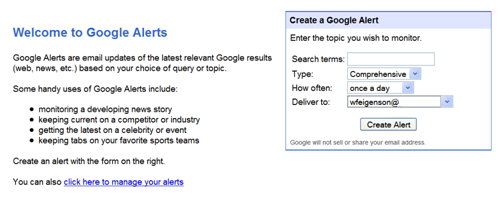
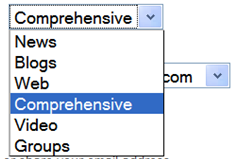
 Did you know you can post directly to your blog from Microsoft Word 2007? I didn’t, but I read about it
Did you know you can post directly to your blog from Microsoft Word 2007? I didn’t, but I read about it 



 Thought I’d share comments from a presentation I did recently at Experience Unlimited in Oakland. They are unedited. Oh well, I did put a couple of comments in brackets – and no, I’m not going to wear a tie. Been there, done that.
Thought I’d share comments from a presentation I did recently at Experience Unlimited in Oakland. They are unedited. Oh well, I did put a couple of comments in brackets – and no, I’m not going to wear a tie. Been there, done that.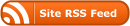

Recent Comments