![]() When you invite somebody to link to you on LinkedIn, please personalize the note that goes with the invitation. In fact, you should rarely – if ever – use the LinkedIn text defaults anywhere.
When you invite somebody to link to you on LinkedIn, please personalize the note that goes with the invitation. In fact, you should rarely – if ever – use the LinkedIn text defaults anywhere.
Here’s the default LinkedIn invitation text:
Walter,
I’d like to add you to my professional network on LinkedIn.
John
Pretty lame. It’s sort of like getting a birthday card from a close friend that’s signed but without any personal wishes. You probably wouldn’t do that in “real life,” so don’t do it with your LinkedIn greeting cards/invitations.
But there’s another reason: if your invitation goes to somebody you don’t know well, and if they don’t take the time to figure out who you are, they may hit the “I don’t know this person” button. If you get four of these, your account will be locked.
So what should you write? Here’s an example:
Hey Walt, we met last night at the SVASE networking event, where we spent some time talking about personal branding. Since we’re both trying to help people get found on the Internet, it would be beneficial for both of us to link.
John
john@email.address
925.555.1212
Let’s dissect this:
- My greeting used the person’s nickname – the name he used when he introduced himself. I’m Walt in person, but Walter on LinkedIn. That’s an immediate sign that the sender knows me.
- John provided context – where and when we met, and something about what we discussed. Very helpful.
- He said why he wanted to link – and importantly, he told me that I would get something out of the link also, not just him.
- He provided his contact information.
That’s probably all obvious except for the final point. Invitations come in from LI in their own messaging system. If your account is set up to send you an email when you get an invitation, you’ll receive it in your inbox, but you can’t reply because the sender’s real email address isn’t shown.
I like to reply from Outlook rather than from LinkedIn. Simple reason: I use an indexing program so I can search email and documents on my computer. For me, that’s essential, and I lose the capability if I answer from within LinkedIn. Small thing but a nice touch, because I may also want to call John before I accept the invitation.
Now a word on replying. As I said, never use the Linked in defaults! When I get an invitation – whether I accept it or not – I always send a message to the sender before accepting. I do it because I think it’s a matter of simple courtesy. If John has taken the time to craft his invitation, why shouldn’t I take a couple of minutes to reply? So, I hit the reply button (if I’m reading the message there), write my reply, hit send, and that takes me back to the invitation, which I accept.
Sometimes I get an invitation from a person I don’t know, or perhaps just don’t remember. Rather than pressing that dread “I don’t know this person” button, I’ll ask them to tell me how we know each other. If I get a reasonable reply, then I’ll accept the invitation. If not, and I don’t think the person is spamming, I’ll simply archive the message. That doesn’t count agains the sender, who may have made a simple mistake.
Should you accept all invitations? Until I started speaking on personal branding, my personal rule was to accept invitations only from people I felt I could recommend. Why? Because one key use of links is to ask your first degree links to introduce you to another of your first degree links. And you shouldn’t do that unless you feel comfortable about the person who asked.
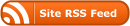

Walt, I couldn’t agree more. I always personalize my message. Not quite as much as you do, but some kind of lead in. Also include link to my website and sometimes phone/email (depending on the contact).
Keep up the great work
Tom
http://www.tommagill.com
Walt, thanks for your timely reminder. One thought to add – make it easy for others to accept your invitation. When I receive an invitation with the canned language provided by LinkedIn, I research the individual to determine how I know them and why they might be interested in connecting with me. This takes time and I, like most people, typically have a full schedule. Making those you invite research and try to guess why it would be beneficial to connect is a time-consuming distraction. It is immensely easy for me to quickly decipher this information, as you instruct, if it is all included in a customized, brief invitation.
Simply stated – make it easy for others to connect with you! It makes for better networking partners and provides some indication of what it will be like to correspond with you!
Susan
http://www.linkedin.com/in/susanwalls
OK, Walt, I am swayed. I promise from now on to personalize my invitations. You mentioned that before you started speaking about personal branding you had a rule; do you still have that rule? If not, what is your current rule?
After I inadvertently accepted an invitation to link from someone I didn’t recognize, I realized that I cannot assume that my first degree links know their first degree links. Paradoxically, I started making sure I recognized people who I linked to. But then I went to some networking events and linked to some people I “knew” but really, today, 6 months after, I couldn’t tell you anything about them.
So the bottom line is that I wish I could qualify my network – those I recommend; those I know well; those I don’t know well; and last, but not least, those that I met once.
Is anyone at LinkedIn listening?
Seri
Hello Walter: It’s always helpful to receive your hints about using LinkedIn. It is a different form of communication and, therefore, needs a little bit different an approach.
Thank You.
Hi, Walter. It is helpful to me to receive your input about the proper protocol to use with linkedin and other forms of communication. It makes sense to personalize our responses. I appreciated the examples you gave.
Rosemarie Guasconi
Note to Seri: I recommend the use of the Notes and Tags features. I set up tags for things like friend, acquaintance, colleague, companies I’ve worked for, organizations I belong to, and so forth. I can then combine tags to create “CSIX acquaintance”, for example. I also put more specific things under Notes. I do this as soon as I accept an invitation, or someone accepts my invitation. That way I can recall how I know this person and why I accepted the invitation. (Yeah, this is a new feature, and going back to retroactively tag 300 connections was tedious, but worth it.)
I can see how to add a tag to my contacts, but where is the Notes feature? How do you combine tags? Does LinkedIn provide a demo on these features?
Ari, if you open a contact, there’s a section that’s entitled: “Your personal info about“. There’s a note section just below that. If you choose the “View/Edit Contact Info” link, you can add even more information. But be forewarned: if you extract your contacts to a .csv file (e.g. for Excel), it does not include the additional info you’ve stored for your contacts.
I use this feature a lot – whenever I accept a link from somebody I don’t know well (like somebody who’s come to one of my presentations), I add contextual info so I know how I know the contact. For me, this is a very nice (relatively new) feature.
Thanks, Walt.
By “combining tags” I simply meant putting more than one tag on a given contact, so “CSIX acquaintance” would be the “CSIX” tag and the “acquaintance” tag.
Thank you Walt,
What you propose is a great combination of many success strategies:
– personalized outreach
– branding for yourself and your business
– online safety/security
– social etiquette
– building “real” relationships in the online world
I do quite a bit of public speaking, training and presenting. In certain groups I invite them to link to me – so I sometime receive invites from people whose names I do not know. If I receive the default LinkedIn message, I reply asking how they know me. I want my LinkedIn contacts to be a more screened group, so I look to establish some kind of connection.
Here is why I strongly support your approach to personalizing your invitations and, when possible, to personalize your acceptance of invitations: I have at least two dozen connections where they met me as a presenter and we exchanged business cards. A couple of them took the time to personalize their invitation by referencing my presentation, what they enjoyed, what they learned, or how they have applied what I presented. It took them minutes to write, but it prompted me to review their profiles, send quick thank you replies, mention them to my staff, and in some cases I shared their profiles with others who could support them.
With a couple of sentences they distinguished themselves from the many hundreds of people I meet. They made relationship management much easier for me and my staff. That’s an excellent return on investment for just a few lines of text.
Thanks for your excellent post!
Regards,
Ana-Marie
http://www.LinkedIn.com/in/MsDuctTape
http://www.Twitter.com/MsDuctTape
Walt this is some great info. It seems you have done a good job of getting traffic to your site and interactions. I look forward to reading more from you as I will add you to my reader. Thanks for the info