Note: this article is now an anachronism… Google killed Google Reader. Too bad…
An awful lot of information passes out of Twitter into obscurity every day. Contrary to most sites, where what you write exists forever, tweets are temporal. That’s usually not a bad idea – who wants to keep a history of somebody else’s bowel movements?
Aha! But there’s also a valuable stuff getting lost. So, if you want to keep a record of tweets, you can easily do it in Google Reader.
Why?
- I keep a record of my own tweets. Can’t bear to see them die – no, really I do it so I can make sure I don’t embarrass myself by contradicting an earlier tweet.
- I track market research topics. Twitter can be an absolutely amazing source of market information. I’m working with a team that’s creating a new beverage. Turns out that lots of people are tweeting about this type of beverage. Some of the tweets are really pretty good, so I’m keeping them.
How?
There’s probably other ways to do this, but here’s how I do it:
- Go to the Twitter search page: http://search.twitter.com.
- Search for something. For example, you could search for “personal branding.”
- When you get your results page, you’ll see an RSS logo with a link that says “Feed for this query.”
- Hit the link, and you’ll get the normal RSS signon screen. Please see this post and this other post for instructions on setting up Google Reader – I’ve already written extensively about it there.
If you want to do an RSS feeds of just your own tweets, you can do that from your Twitter home page (e.g. http://twitter.com/wfeigenson). Just look for the RSS feed button.
Remember, once you’ve done this, your tweets will stay in your personal knowledge base forever. Great, and free market research! I’ve written about the value of using Google Reader as your own personal knowledge base here.
Oh, you can also use this to research job opportunities – just set up searches for the companies you’re following.
Keywords vs. Hashtags
Many people use “hashtags” on Twitter. When you see something like this: “#personalbranding”, that means that somebody or maybe lots of bodies have coalesced around a term that describes something they’re interested in, and they’re using a standard keyword to identify tweets that are on their topic. Then, you can go to http://twubs.com and put that hashtag in the search box, and you can watch every tweet as it comes into Twitter – if it includes the hashtag. (Well ok, you can do this at Twitter as well, but it doesn’t update in real-time – you have to keep refreshing the screen.) This is real-time search, and if you haven’t read about it, this is what has Google staying up late at night. They’re much more vulnerable to losing the real-time search business to Twitter than they are to losing the big search market to Microsoft.
These real-time Twitter displays played a crucial role in broadcasting information about the Iranian elections, among other topics.
Very cool, and with practical implications for you if you’re in an area that’s changing rapidly.
The downside of hashtags is that many Twitter users don’t know how to use them. So you may miss things you’d get using keyword search. But the solution to that is to create searches for both, and stuff the resulting RSS feed for both searches into Google Reader. (Twitter, why don’t you find #personalbranding in a search for personalbranding?????)
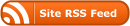

I’m a newbie on twitter, this is very helpful to me 🙂 Thanks