If you’ve started using Google Reader, as I’ve suggested many times on this blog, you may have discovered one of its “hidden” secrets. (Use the search box at the top right of my blog to search for articles I’ve written on Google Reader.)
Google Reader actually creates a personal knowledge base – your knowledge base.
You can search your Reader knowledge base the same way you search for anything on Google, but now it will search through the articles you’ve acquired through RSS feeds instead of searching through billions of pages. That means your results are going to be much more relevant in many cases.
The simplest example is one you may have run into yourself. You see a job listing, and you know it looks familiar. You can’t really search for it on Craig’s List, because they don’t retain listings for more than a few days. But if that job listing came in through your Craig’s List RSS feed, it will still be in your knowledge base. That can be crucial in applying for a job, because it tells you something about the hiring company.
I remember one company that advertised for a VP Marketing. Then advertised again. By the third or fourth time, I was pretty sure I’d seen that posting. Then the stopped, and months later, the same thing started all over. This can mean many things, but it should be a giant red flag for you – especially if you get an interview (which in this case is pretty unlikely). It probably means the company’s fortunes are up and down like a yo-yo, and they simply can’t hire. The alternative, that they are just indecisive, may be even worse.
So here’s how you tap into your knowledge bank:
- Open Google Reader – you’ll see a search box at the top left of your screen. (Bet you never used it…)

- Type in your search term.
- Restrict your search if you want – here are the options (note that the entries for Analysts, Articles, etc. are my Reader folders:

This is so simple, yet it’s probably overlooked by most people. It’s not just that odd job you can find – you can find anything. For example, if you subscribe to cooking blogs, you can find recipes.
One limitation: if the RSS feed only downloads a small snippet (which is the way some blogger set up their blogs – so they can drive traffic to their site and get advertising revenue ), only the snippet is actually saved and indexed.
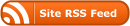

Once again – very helpful and useful guide on how to use. I’m now following several blogs (including yours!) in Google Reader. Keep up the good work, Walt!
Thanks, very helpful. Been dropping by this blog for quite some time now.