Today, everyone has to be a subject matter expert if they want to get hired or advance their career. But the world is moving fast, and you have to stay on top of what’s being said in your field. In fact, your ultimate objective ought to be to become a thought leader in your subject field.
How can you do that? Since this is a big topic, I’m going to cover it in more than one blog post. First, let’s understand why Google Reader is important to you. I’ve embedded a wonderfully simple video about both Google Reader and RSS feeds. (Google Reader is an RSS feed reader – you’ll understand more about this when you finish reading and watching.)
For most disciplines, the main incubator for new thoughts is the blogosphere, and that ranges from roofing contractors to nuclear scientists. Google Reader lets you follow several – or even many – different blogs efficiently, because the blog posts come to your computer. Subscribe to a blog RSS feed, and you may never visit the blog site again. The same holds true for your job searches on Craig’s List, Indeed and other sites – set Google Reader up, and the job postings will come to you whenever Reader is open. And remember, they stay there, so it’s easy to look up a job posting you remember slightly from 3 months ago that seems to be running again.
Google Reader enables the research part of your trek to become a subject matter expert (SME) and thought leader. Use Google reader to manage your own source documents, because the links and summaries stay in Google Reader forever. So you create your own searchable personal knowledge base as articles come in. And you can also share what you’ve found with others.
First, let’s look at a CommonCraft video that explains Google Reader much better than I can. The video is only one minute long, so you have time to watch it! You can enlarge this image to full screen by pressing this button ![]() in the image player.
in the image player.
This video may be all you need to get started, but if not, I’ll be explaining this in more detail in future posts. If you’re using Firefox, you’ll find this process much easier than in IE or Chrome (sorry, I don’t know about Safari). There’s actually a simpler way to subscribe to RSS feeds in Firefox, and I’ll cover that next time (watch for this, because it’s what you’ll use on Craig’s List, Indeed, etc.).
Now, let’s look at another CommonCraft video that explains RSS feeds. This video is about 3 1/2 minutes.
That should do for today. In the next post, I’ll show how I recommend subscribing to feeds. I’ll also show you what my Google Reader feed looks like so you can get some idea of why this is important to you.
Of all the tools I use, I consider Google Reader the most important. I knew nothing of social networking 18 months ago – I hadn’t even heard of LinkedIn. But I read voraciously, which has helped me become an SME in personal branding. My message to you is that you can do this as well. Use the tools I show you, and spend time every day reading about your subject. Then start commenting on other blogs, then start your own blog. Blog regularly and smart, and people will start looking to you for advice and to help them understand the field you’ve staked out. And that includes both prospective employers and potential consulting clients.
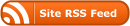

Recent Comments