![]() Are you using Google Alerts to track your personal brand? Or to track job opportunities? If you aren’t, you should. It’s easy and free.
Are you using Google Alerts to track your personal brand? Or to track job opportunities? If you aren’t, you should. It’s easy and free.
You should already have a Google account, because GMail is essential for your job search – I’ve written about it here. And I hope you’ve already set up your Google profile, which gives you a free advertisement at the bottom of page one of a Google search on your name – I’ve written about that here.
Google Alerts is simple to set up and use. When you’ve created your alerts, Google will email you whenever it indexes the terms in your alert string.
Why would you want to do that?
- To track your own name – if you’re publishing to improve your Internet profile, this is how you can measure your success. Every time somebody writes about you or your own writings get indexed, you’ll hear from Google. Just don’t get too depressed if you don’t hear from them too often.
- To track keywords in a job search – suppose you have targeted a specific company and you want to know when they’ve hit the press (so you can be better informed as you try to find a way into the company). Just set up a Google alert for the company, product, or even an individual, and you’ll know – probably before they do!
- To track trends in the area of your subject matter expertise – this works especially well if you’re doing something esoteric that doesn’t get much press.
How to set up alerts
Log into your Google account. Point your browser to http://google.com/alerts. Here’s what you’ll see first:
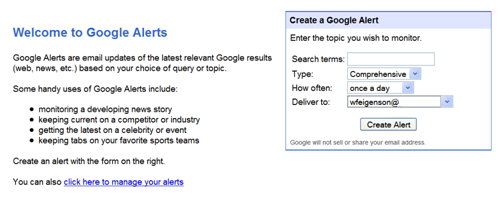
Enter your search terms, using quotes if the term is more than one word. For type, you have these choices:
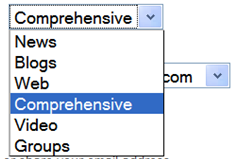
For frequency, you can choose once a day, once a week, or as it happens. Then, hit the “Create Alert” button, and you’re done!
Simple, effective, elegant, and free.
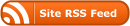

Recent Comments