How many times have you wanted to convert a PDF file to something you could edit? Sure, you can buy Adobe’s full Acrobat product, but it’s expensive, and Adobe has a very colonial attitude about your computer (if they land on your computer, they plant their flag and declare your computer part of Adobe’s empire).
 The people who make PDFHammer, a free tool you can use to edit your LinkedIn profile (see earlier post), are beta testing a new service called PDF to Word. It’s still in beta, but you can use the code “nitro” and a valid email address to get access.
The people who make PDFHammer, a free tool you can use to edit your LinkedIn profile (see earlier post), are beta testing a new service called PDF to Word. It’s still in beta, but you can use the code “nitro” and a valid email address to get access.
I did a cursory test yesterday, and I was absolutely amazed at the results. One document was a large table, which came over with all formatting, logos, headers and footers – perfectly. The other document was a PDF of the PowerPoint presentation I give. The conversion wasn’t perfect, but it was pretty darn close – certainly close enough to use with minor edits.
The amazing thing is that this conversion brings headers, footers, illustrations – everything. How they make Word perform these amazing tricks is beyond me. I’m a pretty heavy duty Word user, and I don’t think I could have created these documents. PDFtoWord can also create RTF documents, which can be read by most applications, including WordPerfect.
![]() You may want to check out some of the other software Nitro offers. I’ve been using PrimoPDF for a while to create PDF files, and it’s great.
You may want to check out some of the other software Nitro offers. I’ve been using PrimoPDF for a while to create PDF files, and it’s great.
By the way, this story provides an interesting example on my usual theme of personal branding. Here’s how this came about:
- I got an idea – how about removing the resume portion of your LinkedIn profile, leaving just the recommendations?
- Where can I find free software that will let me remove pages from a PDF?
- Google is your best friend.
- Figured it out, and posted my article (linked above).
- Shameless self promotion – wrote to Jason Alba and asked if this wouldn’t be a good subject for the JibberJobber or I’m On Linked in sites.
- Jason wrote a blog entry that pointed to my article.
- Readership skyrocketed, and I thought I should write to the NitroPDF people because they might think the post was interesting. Oh yeah, I’m into this Web 2.0 stuff, so I did this using an InMail on LinkedIn.
- Sam Chandler from Nitro, wrote back thanking me and he offered me a full copy of Nitro (wow, another great, great product), and asked me to try PDFtoWord.
- My readership continues to grow because of Jason’s link.
- Connections beget other connections, etc. etc.
They say that Web 2.0, whatever that is, is based on two-way communication. This was a wonderful experience for me. It’s pretty unlikely that this article would ever have gotten noticed if it weren’t for the connection I made with Jason. That connection was based on studying and becoming a subject matter expert on personal branding. It’s also unlikely that I could ever have found or talked to Sam before tools like LinkedIn came about. Web 2.0 was clearly an enabler in this instance.
And so, again I say: you too can become a subject matter expert on something. It takes a lot of work and time, but it’s an attainable goal.
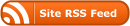

Walter, thank you for providing this information to the CPC job connection members. It came at a very timely point for me. I needed PDF software and could not afford to purchase.
Thank you again!
Tricia
Walt, you’ve done it again! Thank you so much for sharing information concerning your discovery of the PDF-to-Word converter. I have been looking for an easy-to-use tool at an economic price, and this one fits the bill. I downloaded and used it yesterday, and sure enough, your description is accurate! You are a wealth of knowledge and I commend you for sharing so freely!
Best,
Susan
Perfect – worked like a champ with a complex doc that included picture and set up like a newpaper with columns and more.
Thanks for the tip
I recommend a converter that performs very well and everyone can afford it–Tweak pdf to word.
you can try it in http://www.tweakpdf.com/